Apply to Graduate
Graduation occurs when a student officially and successfully completes all of the graduation requirements for a particular degree or certificate. Students must apply to graduate and are responsible for ensuring they have met all program-specific and general college requirements.
Degrees and Certificates
Step 1: Review your ctcLink account to ensure you are in the correct Program Plan for degree/certificate posting. Find your active Program Plans in ctcLink by selecting Student Homepage --> Academic records--> My Program. If you are not in the correct program plan please meet with your Advisor to correct it before submitting a graduation application.
Step 2: TRANSFER STUDENTS ONLY: Review your Transfer Credit Report in ctcLink if you have transfer credit from a different institution. Student Homepage -->Academic records--> View Transfer Credit Report. Only Official Transcripts can be used to grant credit. If you have not submitted official transcripts, submit them as soon as possible for an official evaluation.
Step 3: Meet with your advisor to review your academic progress. You and your advisor should review the following items to choose the correct graduation term:
- Total credit requirement will be met
- GPA requirements will be met
- 25% of the applicable credits for the specific credential must be taken at TCC. (Degrees and Graduation Policy).
- All degree and/or certificate requirements will be fulfilled
- Review your program plans and/or certificates and work with your advisor to submit any program plan additions. Also submit a discontinue program plan form for any plans that will not be continued or graduated.
- Review Academic Advisement Report for any Exceptions, Substitutions or Waivers. Ensure your Academic Advisement Report is complete. Advisors can submit the Degree Progress Update form via the Enrollment Services Hub to submit exceptions.
- Decide if you will continue to take classes with TCC after you graduate. If you will continue taking classes at TCC after you graduate, ctcLink requires you have an active program plan. Work with your advisor to submit a program plan addition form for the next program you will declare. We have a Non-degree seeking program plan in addition to the Degrees and Certificates listed in the Academic Catalog.
Step 4: Complete the following steps in ctcLink:
- Graduation Application navigate to Student Homepage--> Academic Progress--> Apply for Graduation
- Diploma Name navigate to Student Homepage-->Profile--> Select the plus sign (+) and the Degree Name type should appear to allow you to enter your Diploma Name.
- Update Address and Phone Number: Diplomas will be mailed to the address listed in ctcLink. If your contact information is incorrect, please log into your ctcLink Student Homepage-->Profile to update your information. Degrees and Certificates will be awarded after grades are posted. Once awarded, you will receive a secure digital copy and a physical copy at no charge through Parchment. Please do not place a separate order for your diploma.
Step 5: STUDENTS WHO HAVE NOT EARNED A HIGH SCHOOL DIPLOMA ONLY: Students who have not earned their High School Diploma are eligible to receive a TCC High School Diploma upon completion of a eligible degree at TCC. Work with your advisor to request a High School Diploma Plan and complete the High School Diploma Graduation Application. Note: Students who have already received a High School Diploma from their High School are not eligible.
Step 6: Complete the Graduating Student Survey.
Once your Graduation Application has been received look out for a message in your message center regarding next steps! Note: Paper Applications will continue to be accepted.
Application for Associate Degree (PDF)
Application for BAS Form (PDF)
Graduation Term Update
If you have submitted your graduation application but need to update the term you are completing. Submit the Graduation Update Notification form to let us know which term you would like us to move your graduation application. Additionally, you can use this form to withdraw your graduation application entirely.
GRADUATION UPDATE NOTIFICATION
View Graduation Status
Login to ctcLink and Navigate to Student Homepage-->Academic Progress-->View Graduation Status.
Graduation Application Received |
Your application has been submitted. Thank you! You are in line for evaluation. |
Unmet Requirements-Contact Advisor |
Your evaluation shows unmet requirements. Contact your advisor for further review. Without additional information, your status may be updated to withdrawn at the end of the quarter. |
Approved to Graduate-Pending Final Grades |
Graduation applications go under a preliminary review. This review is done after enrollment has taken place for the final term completing. During this review we will determine if your application status is ready to be updated to Approved to Graduate- Pending Final Grades. This status indicates that your prior coursework plus successful completion of current classes will complete your degree requirements. |
Withdrawn |
Your evaluation shows unmet requirements and has been withdrawn. Please check your grades and your Academic Progress on your Student Homepage. Contact degreeapp@tacomacc.edu or your advisor if you have any questions about your degree requirements. |
Degree has been Awarded |
Congratulations your degree/certificate has been awarded! You will receive information about the Commencement Ceremony in May. |
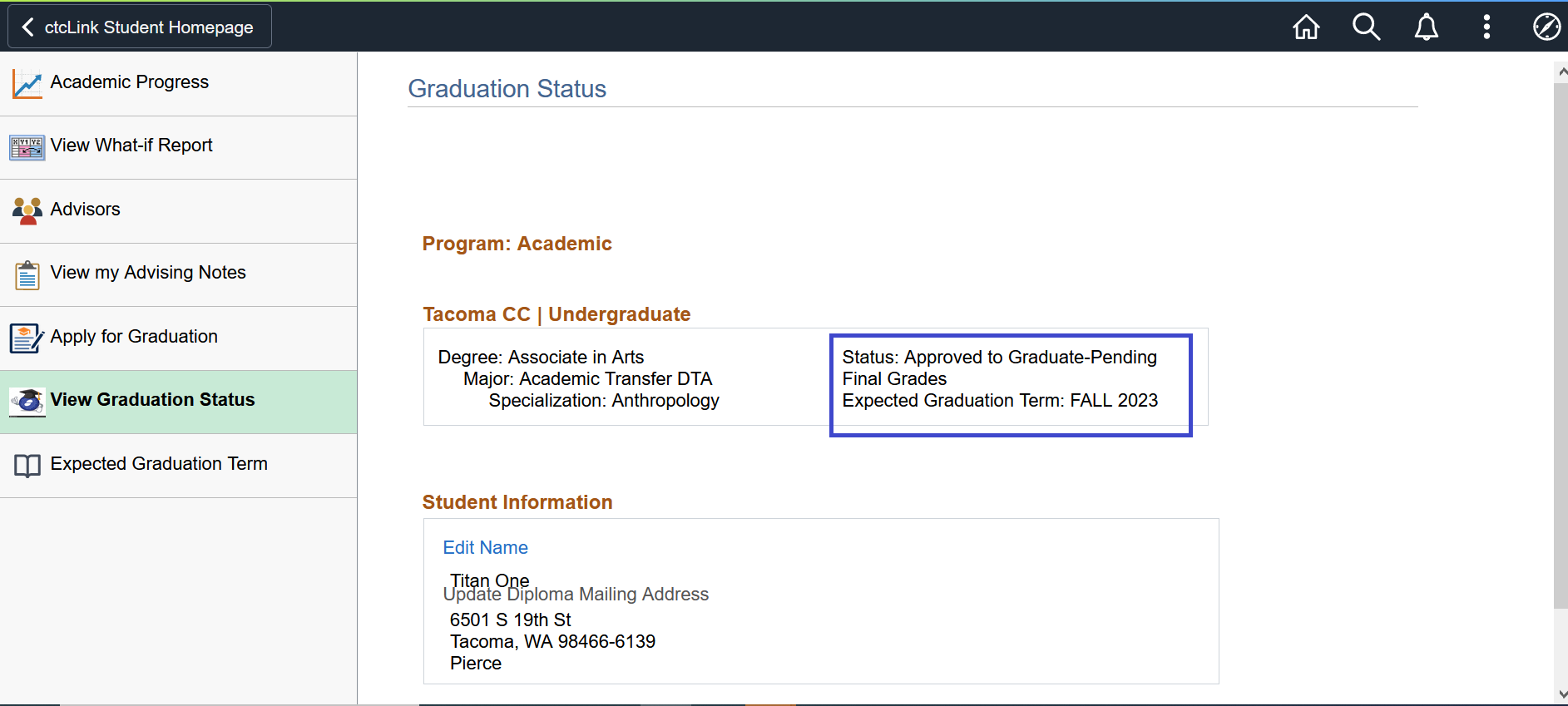
Questions?
For questions about graduation applications, contact degreeapp@tacomacc.edu.
Diplomas
Diplomas for degrees and certificates are awarded once final grades have posted and a final graduation evaluation confirms all requirements have been satisfied. Diplomas are mailed to graduates 4-6 weeks after the end of the quarter in which they graduate.
Additional Diploma Information
Graduating Student Survey
Congratulations on your achievements! We would love to hear from you. Please tell us about your TCC experience.